The internet has changed the way we used to acquire information. The excessive exposure of people to reading material online has created an instant information culture. We can now obtain reading material online more quickly than before. Above all, the best web reader solutions' availability has even improved context understanding and readability online.
The online reader tools have made it more efficient to manage your online reading experience in the best possible way.
What is a Clearly Reader?
Clearly Reader is a Chrome reader extension that bridges the gaps of earlier web readers. We understand that most people spend a lot of time visiting websites and reading articles online. As reading has become essential in our everyday life, the experience must be simple and engaging.
Clearly Reader is arguably the best Chrome reader extension your browser has been missing for so long. This reader extension is here to improve your reading experience more amazing. Clearly Reader is a reader extension that will let you focus on your reading material. It doesn't have distracting materials such as floats, ads, or other irrelevant objects that can bother you while reading.
Getting a Clearly Reader extension is just a matter of one click. Then you can start enjoying a top-notch online reading experience.
Key features that make Clearly Reader a lucrative reader tool.
There are multiple things about Clearly Reader to make use of and appreciate. It is truer, especially when it comes to having an improved experience with web readers.
Let’s explore some of its key features below to understand things better here.
So, here we go:
Readability: The best reader mode to keep distractions away
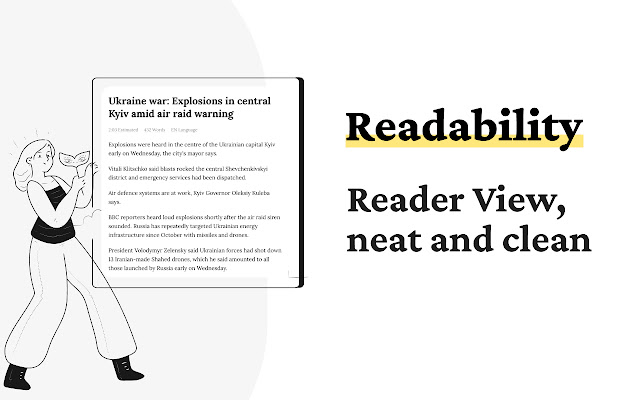
The readability feature of Clearly Reader has made online reading an enjoyable experience. It is here to keep you engaged by keeping the distractions such as ads and floats away from your screen. The distraction-free reading tool can ensure the best possible reading experience for you.
Clearly Reader offers the best readability mode with a variety of customization options. You can easily customize your reading experience while using Clearly Reader. Moreover, this reader tool's variety of utility features can work as a cherry on top.
Audibility: Boost your understanding with text to speech feature
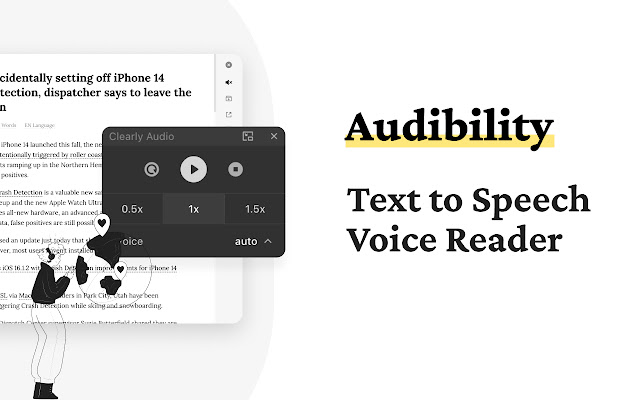
Clearly Reader is arguably a powerful reader mode that offers advanced features. One of these advanced features that you must consider here is Audibility. Clearly Reader offers you a text-to-speech function. This function will make you listen to your preferred text. The clearer text-to-speech is here to boost your understanding of the text you are reading. It can also make it easier and quicker to remember what you have read.
Most amazingly, with Clearly Reader, you don't have to stick to a standard voice and pitch only. Instead, you can have an unmatchable experience when it’s about to listen webpages. It is because this reader tool can let you choose your favorite voice and preferred pitch and configure the rate.
You can listen to webpages or articles per your personal preferences. This practice will ultimately improve your understanding of the text.
Stylishness: Adjust themes and reader mode for a comfortable reading experience
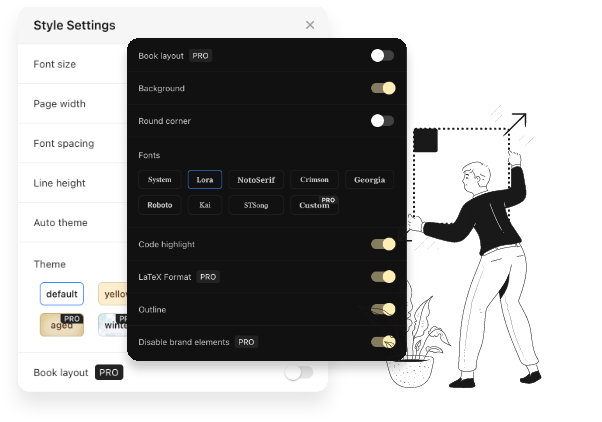
Stylishness is another customizing option you can have while using Clearly Reader to read your favorite text. Stylishness is a lucrative Clearly Reader feature that allows you to adjust themes, size, font, color, and anything else you want.
Clearly Reader offers a variety of different themes to choose from. Moreover, the dark and light reader modes can also allow you to add comfort to your reading experience in any lighting condition.
While the option of customizing line spacing, margin, and font size can also help you set everything as per the experience you want.
Additional Features of Clearly Reader to know.
Additional features of Clearly Reader make it the must-have online reader for everyone. The truth is that the Clearly Reader also offers some additional features that are usually missing in the majority of other online reader tools.
Let’s explore more about these features below to understand things better.
Translate
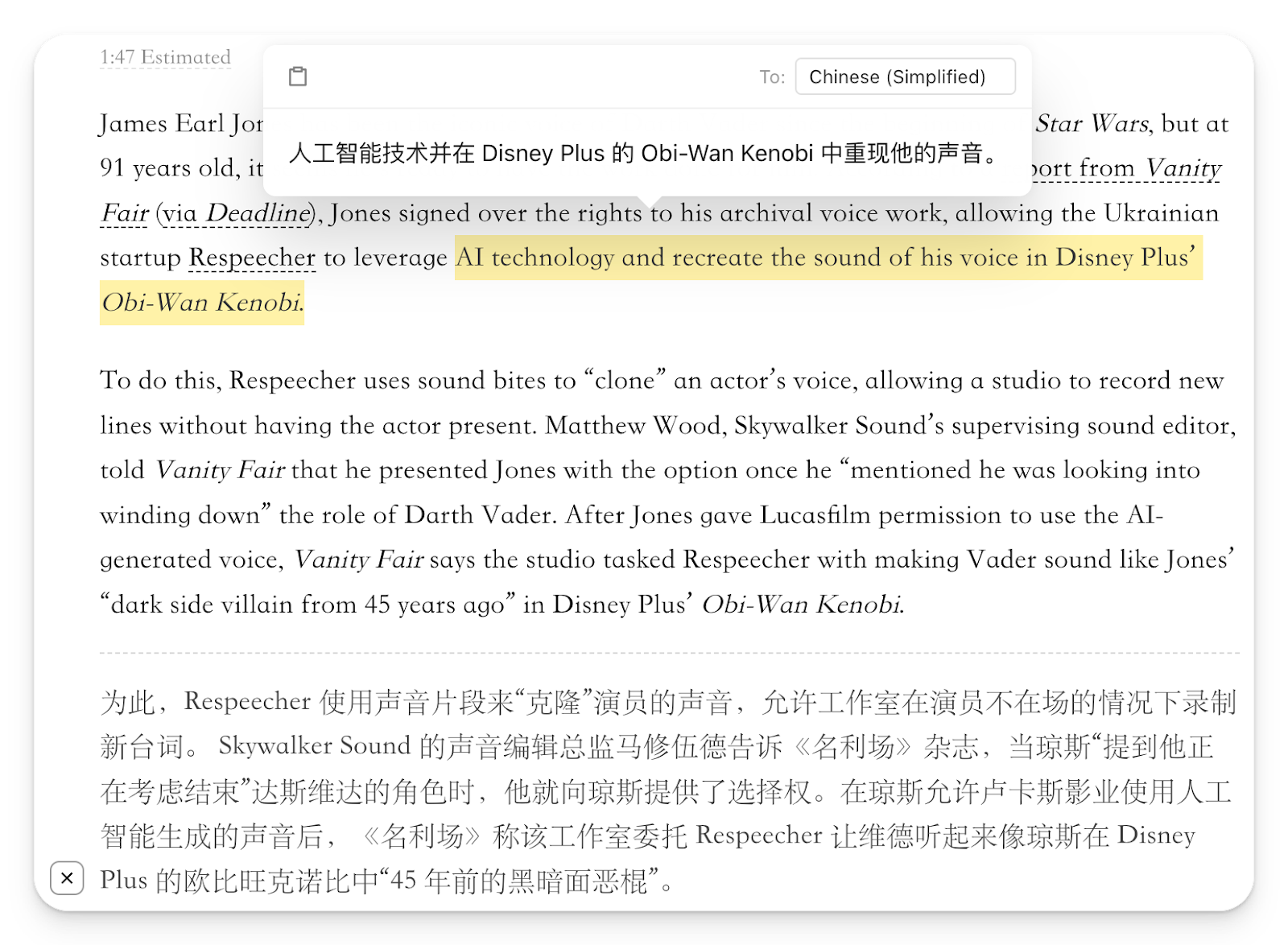
This feature allows you to translate webpage or translate the article. Reader Translate lets you translate webpage or articles by paragraph or word to word as per your preference.
Multi-themes
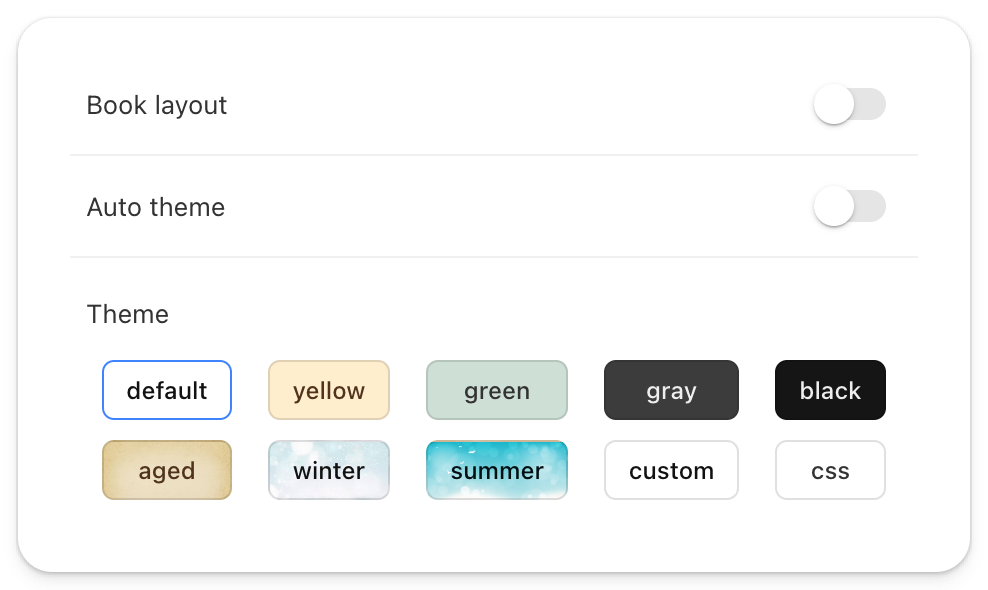
Moreover, Clearly Reader also provides multiple themes for its consumers. Most importantly, you can customize these themes as per your reading experience.
Export or Copy
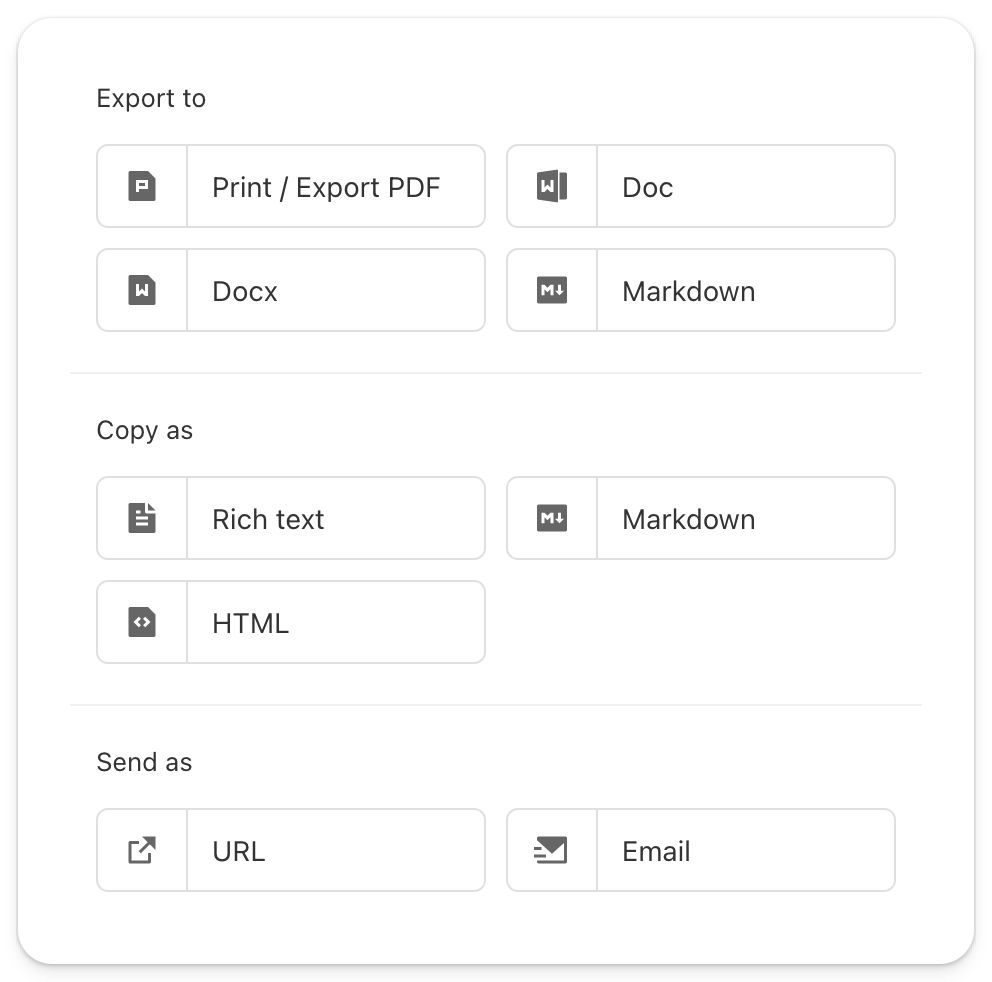
Clearly Reader allows you to convert webpage to word, pdf, markdowns, and various other formats. Fortunately, these formats are available to copy and export your pages quickly.
Article Extractor
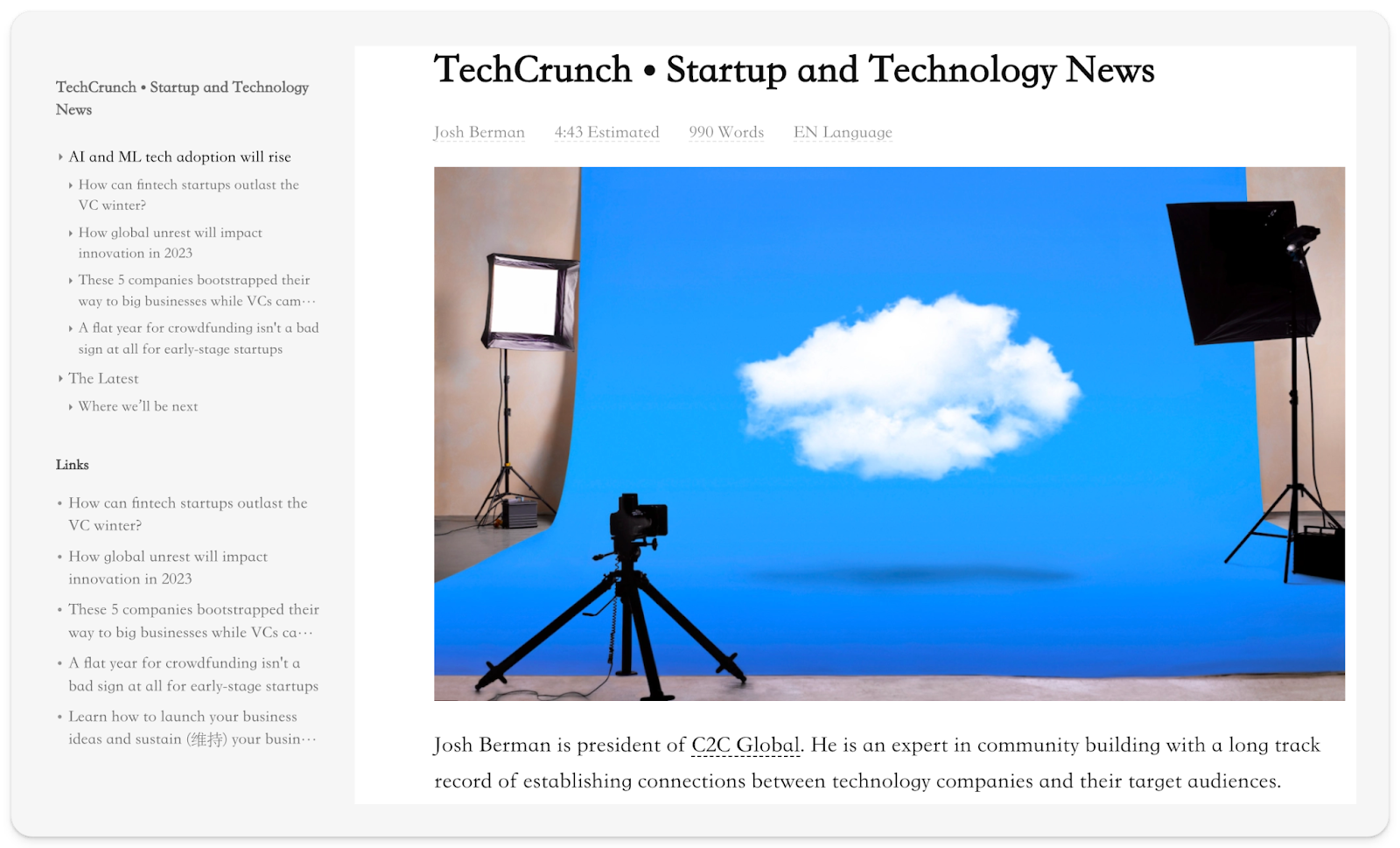
Article Extractor can let you read the articles better. You can extract important information from your chosen webpage. Moreover, the article extractor feature also allows you to extract links, outlines, estimated reading time, and more from the article.
AI Reader
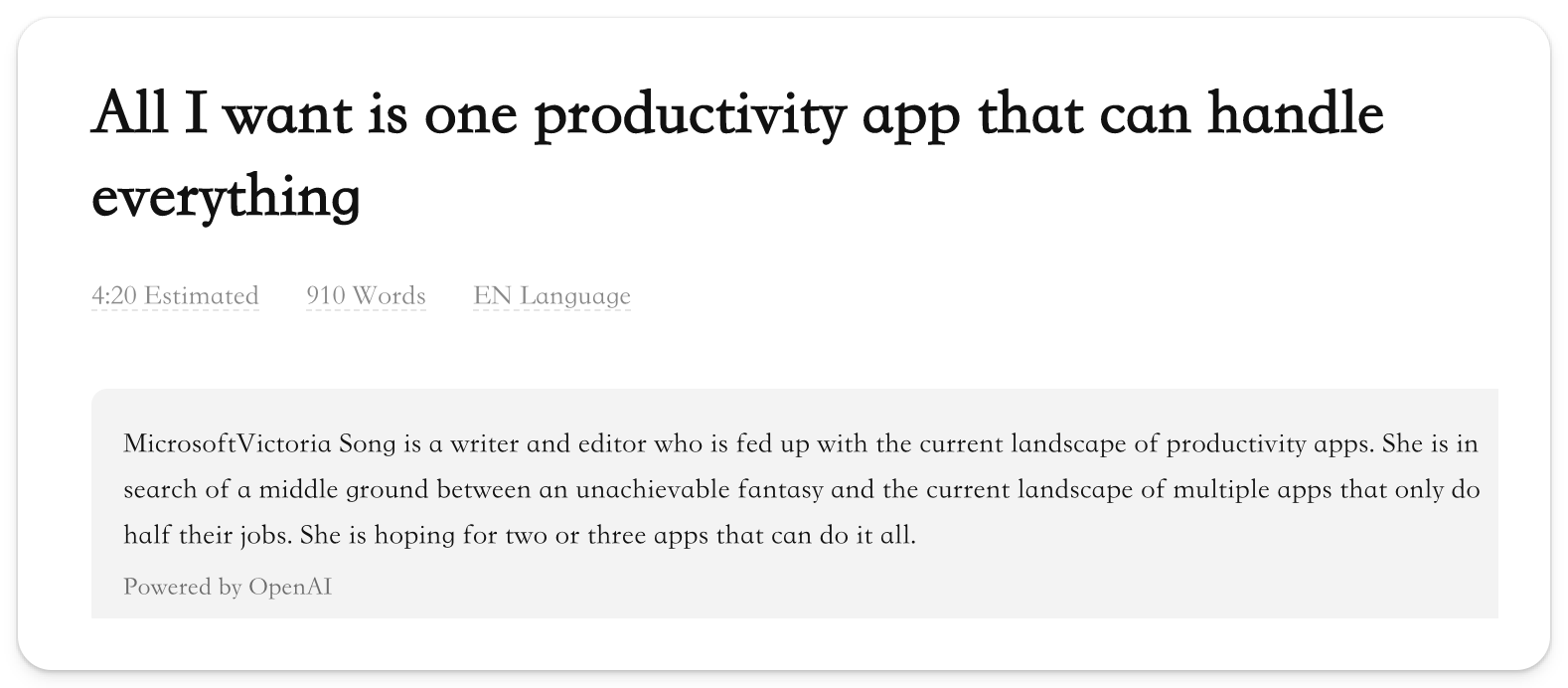
Like any other thing, AI in Clearly Reader can boost your reading experience. It can let you have keyword reading, summaries, and more.
Custom Fonts
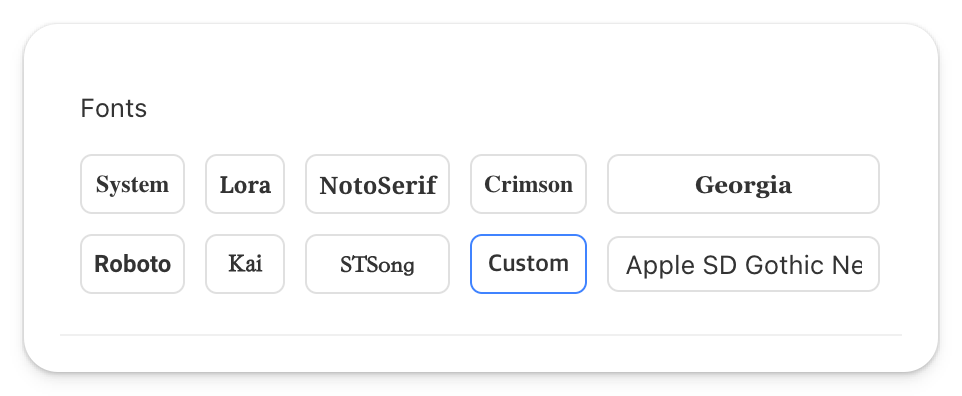
Clearly Reader also helps you choose the font you like to read. It also supports the font coming with your system to give you a distraction-free online reading experience.
Clip article
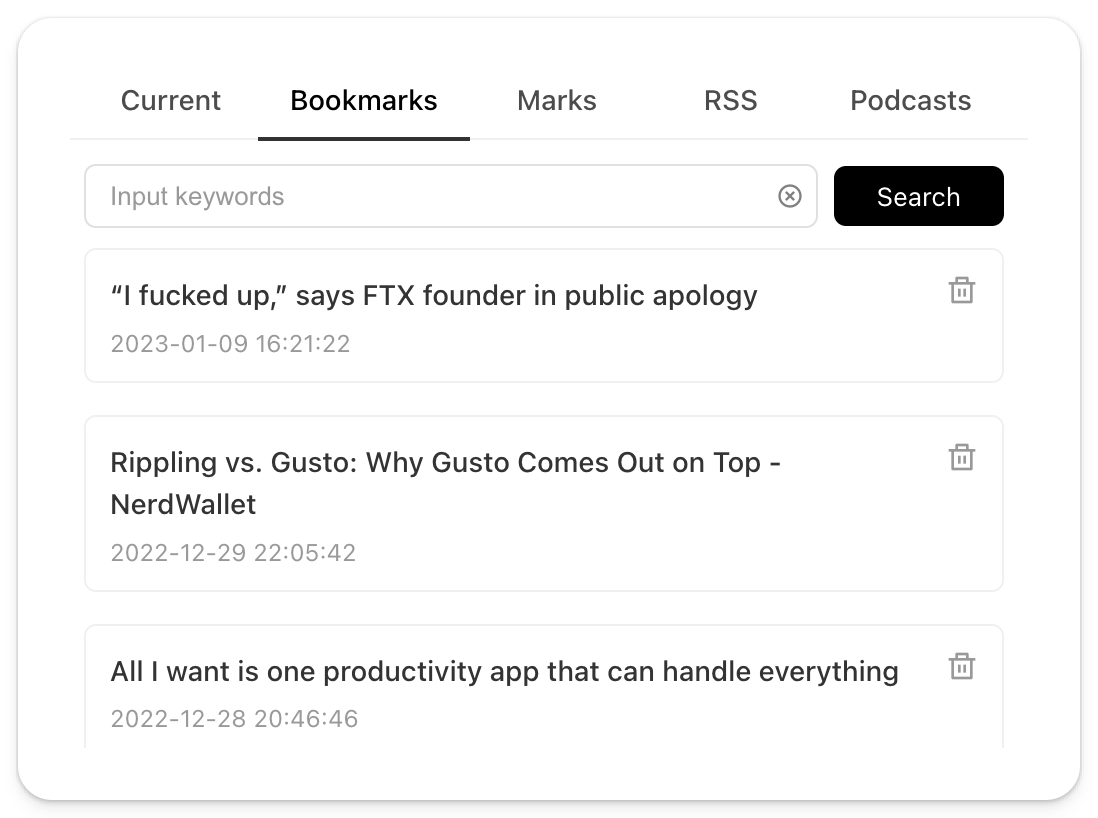
Additionally, Clearly Reader has made it easier to clip webpages and articles. It even helps you to clip webpages and turn these clips into bookmarks, archives, podcasts, and RSS. You can keep them in the cloud and never lose them.
Highlight Annotation
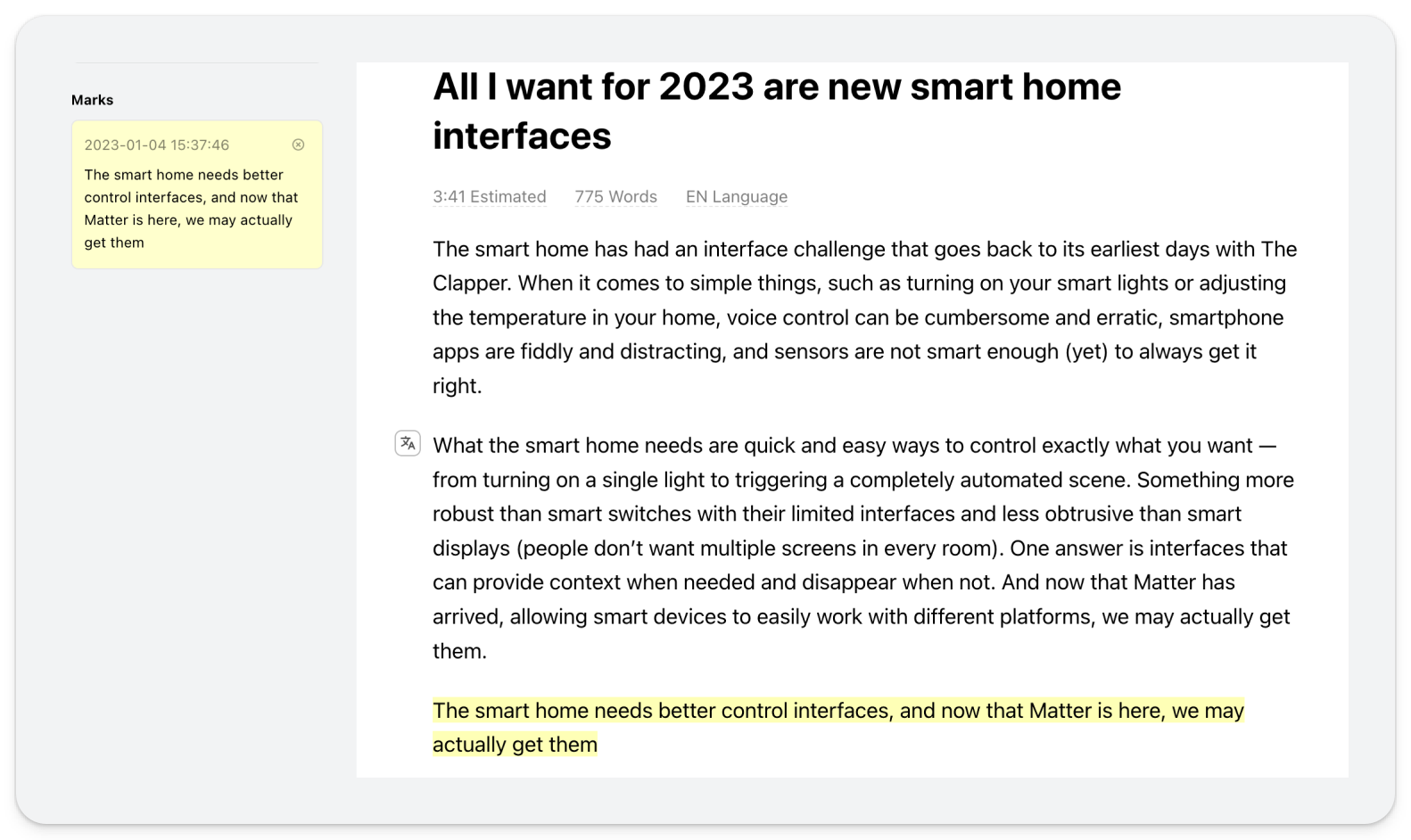
Clearly Reader also offers a highlight annotation feature. With this feature, you can store important parts of the text you are reading and store these in the Cloud Storage of Clearly Reader. You can later access these highlighted annotations through your Clearly Reader account anytime, anywhere.
More Features:
- Private Search: search via duckduckgo
- Wiki Lookup: Find wiki page and quick access
- Code Highlight: Highlight code to help developers words good
- LaTex Math: Display LaTex Math formula
- Book layout: Read such like kindle
- Customize line height, padding even CSS: Design what you want
Benefits of using Clearly Reader
Clearly Reader can offer you various benefits. These include:
- Clearly Reader has a well-organized, easy-to-use, and minimalistic user interface.
- It can process text quickly while keeping your system-supported fonts intact.
- The additional customization features to change the theme, font, text size, etc., makes it more impressive.
- Most importantly, a variety of Clearly Reader features is available even in its free plan.
- Clearly Reader is also the best online reader to read novels, long articles, and webpages online. It is because this reader tool enhances readability by keeping distractions away.
Pricing: cheap thank most web reader
You can check the full pricing comparison here: https://clearlyreader.com/pricing
- FREE ( 0 / lifetime ): Include most frequency features
- PRO ( $7.99 / lifetime): Include advanced customization features
- PREMIUM ( $3.99 / month ): include premium cloud and online features
In short, Clearly Reader is the best web reader available out there. You can quickly install the Chrome reader extension to enjoy all the amazing features of Clearly Reader. So, please get it here and enjoy a distraction-free reading experience.
Get Clearly Reader for free: https://clearlyreader.com/