高亮笔记功能是一个强大的工具,可以帮助你快速、整理信息和提高工作效率。以下是使用笔记功能的基本步骤:
1. 创建新笔记
在启动 Clearly Reader 之后选中您想划分的区域
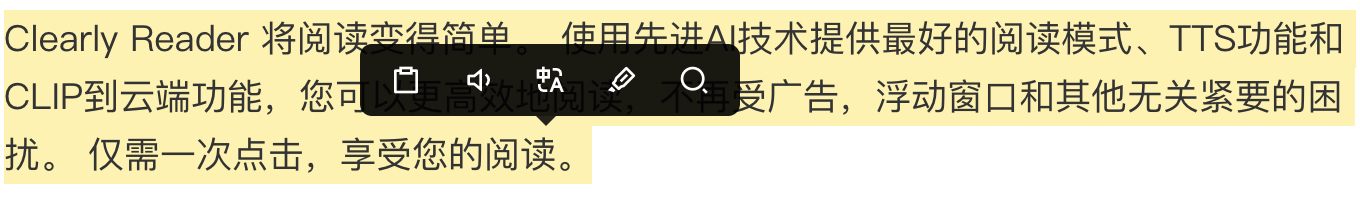
然后点击马克笔的标志,这样您就成功高亮并记录这段内容
2. 如何找到选中的记录
若您想要找到以前的记录,您需要访问 Clearly Reader 的网页 app 应用然后在左侧工具栏点击 mark,右侧就会显示您做过的内容,您可以在这里设置您的内容
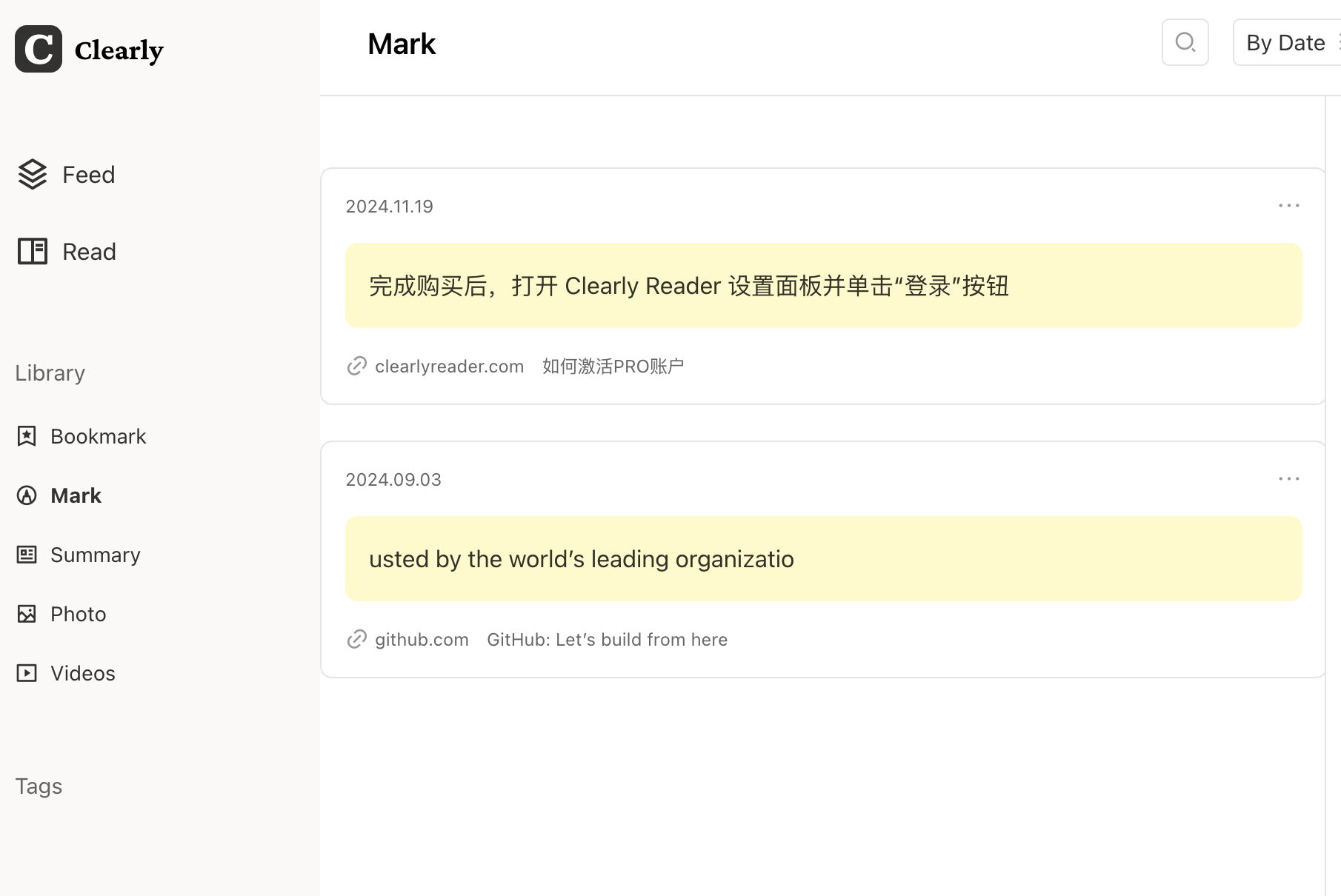
通过熟练使用这些基本功能,你可以充分发挥笔记工具的潜力,提高工作和学习效率。