1. Access the Web App
Open your web browser and visit the official Clearly Reader website. On the homepage, you should see the option for "Web App." You can also access https://app.clearlyreader.com.
2. Log In or Create an Account
If you already have an account, please log in. If not, you will need to create a new account, which typically requires just an email address and password. Once successful, you should see a page like the one below.
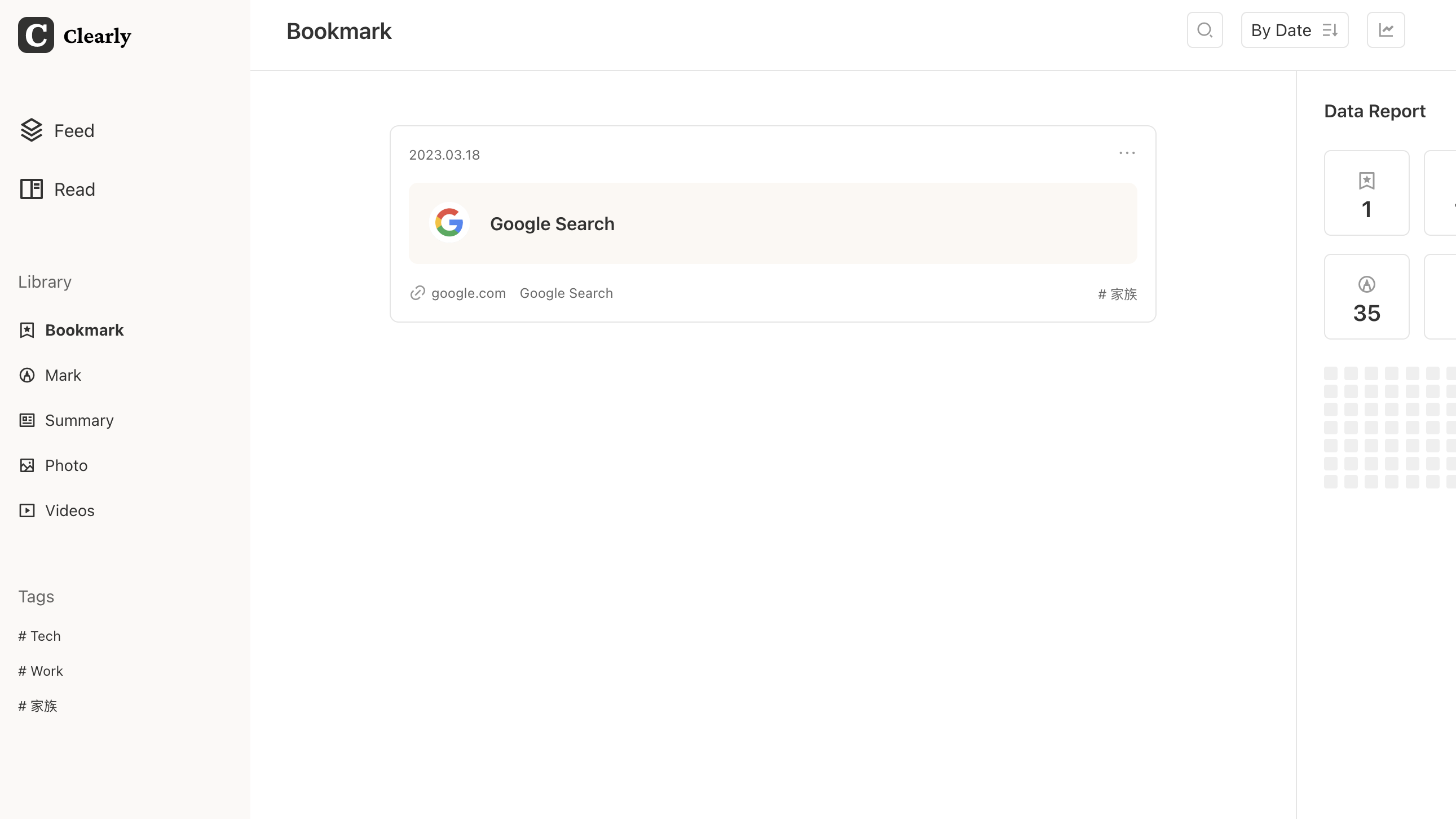
3. Use App Features
You can use the clipping and highlighting features to save the web pages you want to keep. After that, you can access your saved web pages and notes within the app.
4. Save and Sync
Your reading progress and saved content will automatically be saved and synced to your account once you reconnect to the cloud. This means you can continue reading on different devices.
By following these steps, you can fully utilize the Clearly Reader web app to enhance your reading experience. If you encounter any issues, don't forget to check the in-app help documentation or contact customer support.