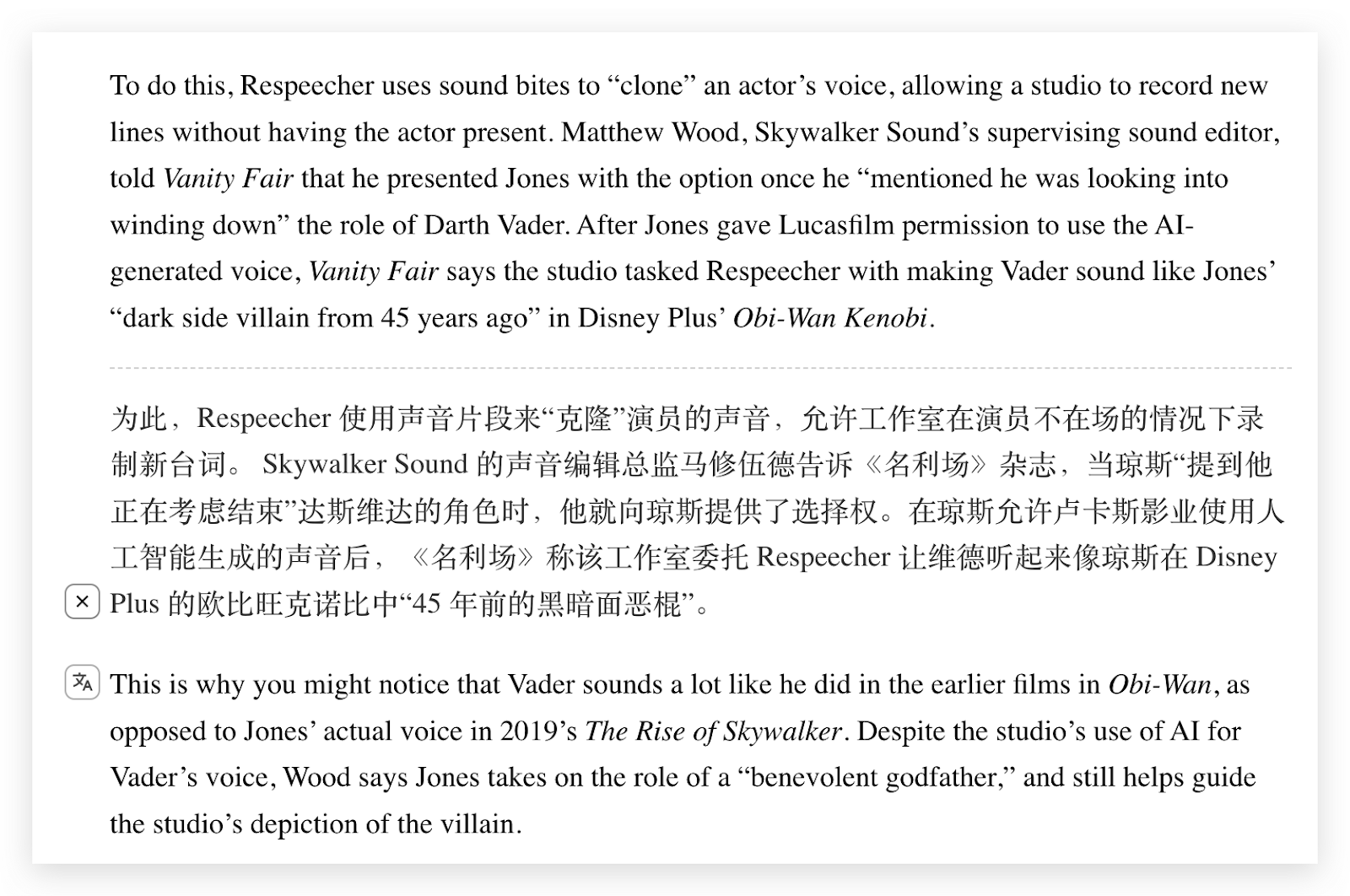Clearly Reader is a powerful reader with a standout feature being its paragraph translation function. This function allows users to quickly understand the content of an article while reading, no matter their familiarity with the language being used.
To use Clearly Reader's paragraph translation feature, simply hover the mouse over the paragraph to be translated and the translation will be provided immediately. Clearly Reader supports a variety of languages, so no matter the language of the article being read, it can be quickly translated with Clearly Reader.
In addition, Clearly Reader also offers the option to fix or remove the translation. This is convenient for users who want to keep the translation while reading the article.
Overall, Clearly Reader's paragraph translation function is a very useful tool that helps users easily and enjoyably understand the content of an article while reading.