Clearly Reader is a browser extension that enhances your reading experience by removing distractions and providing a range of useful features. One such feature is the ability to export the content you are reading into various formats, including PDF, Office documents, and Markdown.
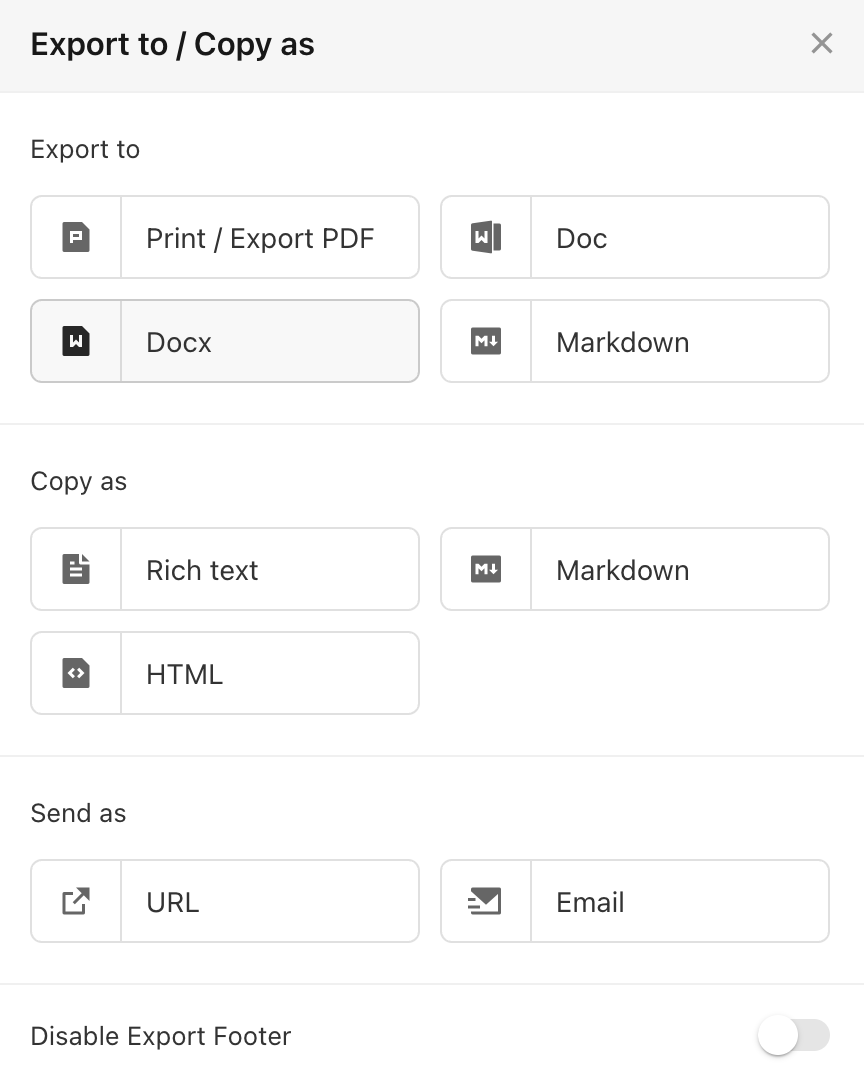
The export to PDF function is useful if you want to save a copy of the article for offline reading or printing, or to convert web pages to PDF for easy sharing.
The export to Office feature allows you to save the content you are reading as a Word document, Excel spreadsheet, or PowerPoint presentation. This is useful if you want to edit or make changes to the content, as you can continue to work on the document in Microsoft Office or a similar program.
The export to Markdown feature allows you to use the content in a Markdown-based platform, such as a blog or collaboration tool. It retains the formatting of the original document, making it easy to import and use in these platforms.
In summary, Clearly Reader's export function is a convenient and flexible way to save, edit, and share the content you are reading. Whether you want to save a copy for offline reading, make changes to the text, or use the content in another platform, Clearly Reader's export feature has you covered.