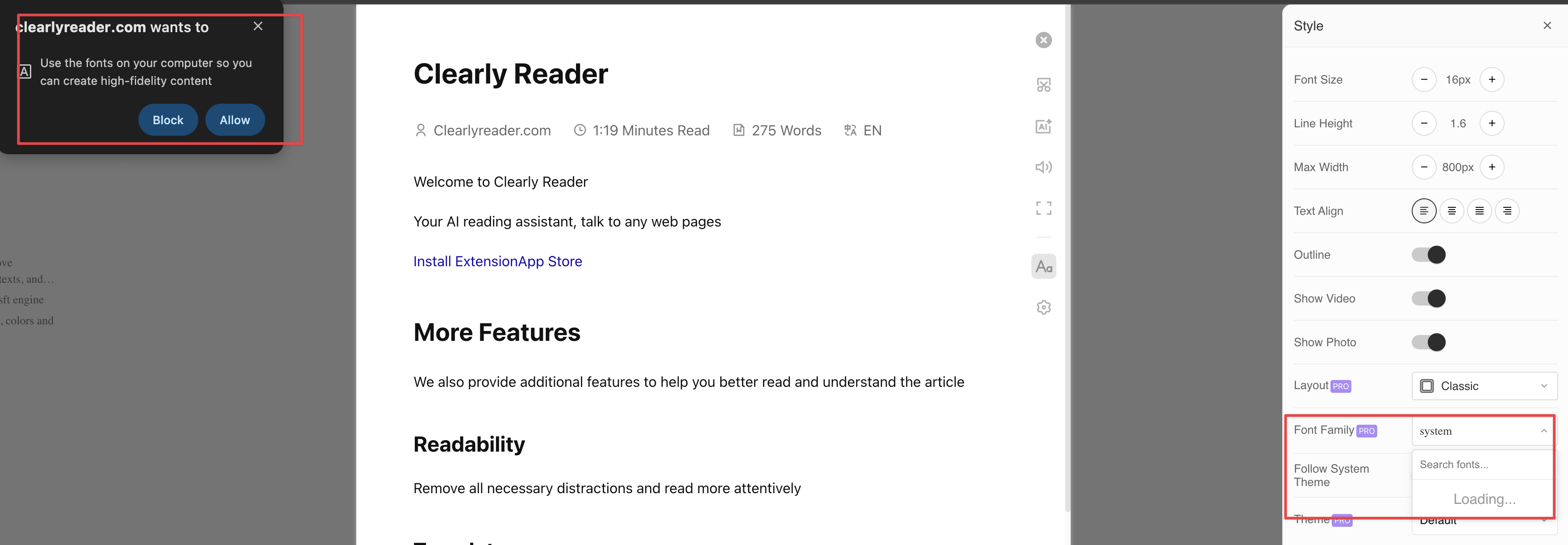After version 4.0, when you change the font family, you will be asked for font permission to allow Clear Reader to load the font list.
- Open [Style] pannel.
- Click the [Font Family] selector.
- [Allow] to loading font list
- You can choose which font you want to use.
The free version can only use a limited selection of fonts, while paid users of any version can access all fonts.